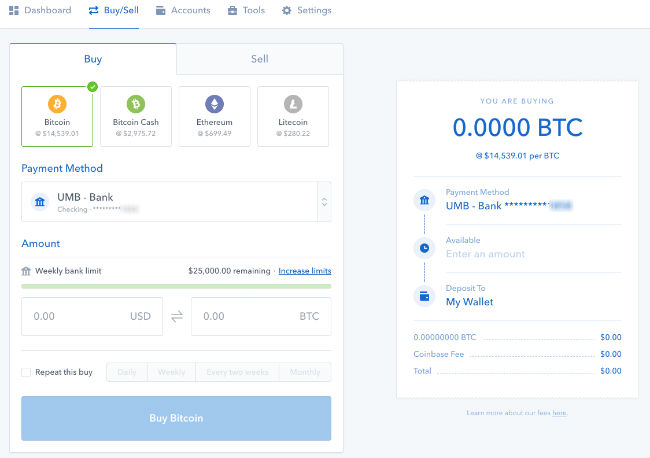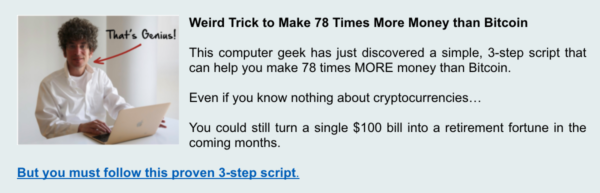You may have heard about one of the hottest cryptocurrencies Ripple (XRP) and want to know how to buy it.
Well if you follow our simple 4 step guide you will have your shares Ripple quickly.
Here are the 4 simple steps, and then we will go more into details below.
How To Buy Ripple Overview
- Click here to go to Coinbase, register and buy Bitcoin.
- Click here to register for Binance.
- Send your Bitcoin from Coinbase to Binance.
- On Binance, exchange your Bitcoin for Ripple (XRP)
Detailed Steps For How To Buy Ripple
1. Register with Coinbase
- Go to Coinbase and sign up. Coinbase will require you to verify your information including your email, phone number, and bank account. Use this link here to get $10 of Free Bitcoin on Coinbase.
- Next you will buy Bitcoin (BTC). You will go here on Coinbase, select your funding source and how much you want to buy. Then click the Buy Bitcoin button.
2. Register With Binance
- Click here to go to Binance and sign up for an account.
- Verify your email address.
3. Send your Bitcoin from Coinbase to Binance
- Log in to your Binance account.
- On the top of the screen, hover over Funds and click Deposits Withdrawals.
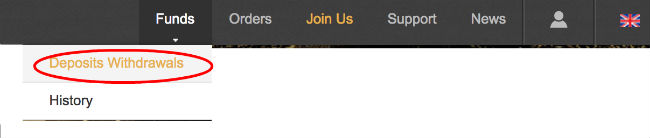
- One the next page, you will see many rows of cryptocurrencies. Find the Bitcoin row and click the corresponding deposit button.

- Now, go to Coinbase.com/accounts and click “Send” under your Bitcoin wallet.
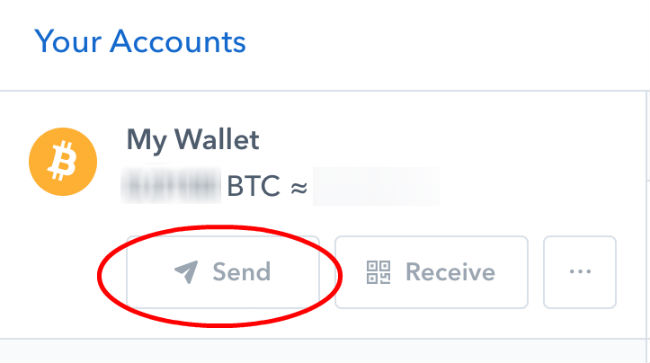
Paste your BTC Deposit Address (which you just copied from Binance) in the Enter a BTC Address field.
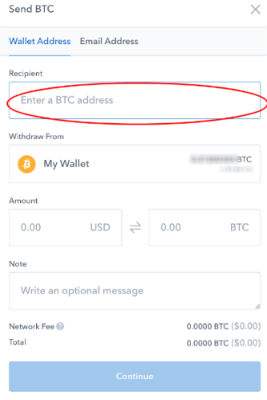
- Enter your desired send amount, and press Continue to send your Bitcoin to Binance.
- To see whether this transaction has completed, go to Binance Transaction History. It can take 1–3 minutes for the transaction to appear, and 10–30 minutes for it to be fully confirmed.
4) On Binance, exchange your Bitcoin for XRP
- Go to Binance’s BTC–XRP exchange: www.binance.com/trade.html?symbol=XRP_BTC This page may look confusing but just focus on where we put the red box in the image below.
- In the middle of the page you will see a chart. Just below the chart, there is an interface (below). If Limit is selected, then click Market.
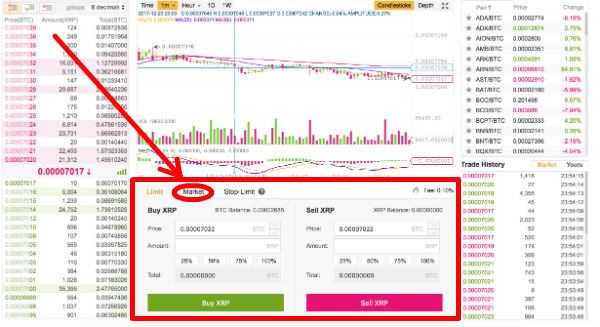
- After you select the Market tab, click 100% (this means “convert all of the Bitcoin in my Binance account into Ripple (XRP)”).
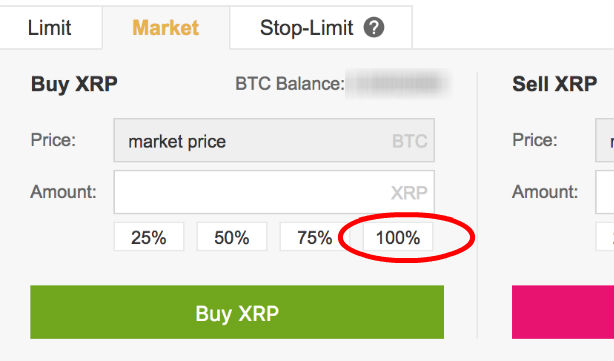
- Next click the Buy XRP button.
- To view your newly purchased XRP, go back to the Deposits/Withdrawals page on Binance.
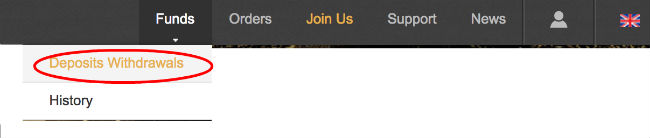
Now you are the proud owner of Ripple.
If you need help with what other Cryptos to buy, click here to see this free Crypto training from a Crypto Millionaire.